How to transfer all data images, contacts from iPhone iOS to Samsung Android
Transfer data from iOS to Android
How to transfer all data images, contacts from iPhone iOS to Samsung Android
Dear friends welcome to the mobile phones & accessories world from Mobileline.co.uk.
Today we will talk about how ow to transfer all data images, contacts from iPhone iOS to Samsung Android mobile phones.
First part.
Download and install iTunes and safe back up on your computer.
---------------------------------------------------------
In Google search put iTunes for PC.
Download and Install iTunes on your computer.
Connect iPhone to computer with a USB cable.
On iPhone Trust This Computer? Trust.
Backups. Automatically Back Up. This Computer. Back up Now.
And after it, you will see latest Back up today.
Second Part.
Download and install Smart Switch and restore from iTunes back up.
---------------------------------------------------------
In Google search put Smart Switch for PC google play store.
Download and Install Smart Switch on your computer.
Connect your Android Phone to PC with a USB cable.
Restore and restore from iTunes. Check what backup is latest.
Loading backup list could take up to 10 -25 minutes if data size is about 12-14GB
And restore data to Samsung phone could take up 15-35 minutes.
___________________
Working for the most models of Samsung
Any questions, or suggestions please put in comments. Thank you
In Same Category
- Apple iPhone screen replacement near me with amazing prices and high quality parts
- Top three quality old smartphones, that are good at present time from our point of view.
- Best and Safe Ways to Free Up Space on 8GB Android Phone that really work.
- How to Start Using an iPhone.
- iPhone X cases presentation for our lovely customers.
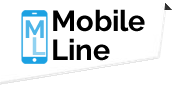
Comments
No comment at this time!
Leave your comment