Best and Safe Ways to Free Up Space on 8GB Android Phone that really work.
Free Up Space on 8GB Android Phone
It doesn't take long for a new Android phone to get storage almost full, with rolls of pictures,
redundant apps, unused widgets, cached files or corrupted Android software.
It takes up increasingly internal storage with a message
storage is almost full and slows down your phone speed.
We will show you tree ways to sorting out this problems
If you know more ways, please let us know in comments.
First, and the most important, back up your phone data.
Because you can delete or remove some important information or images
from your phone then you try to get free space on your Android phone.
1st one, the best back up your data on your computer.
We recommend to use Samsung Kies Smart Switch
On Samsung Kies you back up.
1. Application
2.Email account, information, preferences
3.Videos, music, photos, ringtones
4.Samsung Memo, Planner, Health and Alarms.
5. Contact, call logs and messages
Or back up to google drive account.
Second move all images, videos, apps to Micro SD.
We recommended 32GB micro SD card.
Third Go to factory reset. Double check for battery mast be more then 75%.
It's not safe, if you do factory reset with less then 75% battery.
Go to Settings - Back Up and Reset
Now all your data saved on your PC, SD card, google drive and
you can restore it at anytime.
Now you have much more of free space and refreshed software what will work faster.
If you want to suggest any other safe way for Android smartphones that is not listed here
please write about this in the comments.
In Same Category
- Apple iPhone screen replacement near me with amazing prices and high quality parts
- Top three quality old smartphones, that are good at present time from our point of view.
- How to transfer all data images, contacts from iPhone iOS to Samsung Android
- How to Start Using an iPhone.
- iPhone X cases presentation for our lovely customers.
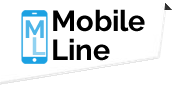
Comments
No comment at this time!
Leave your comment